Your DNS in the server
Server configuration is also simple, but it requires a few extra steps.
1. Install Services > client > DNS > [Select primary or secondary]

Primary DNS
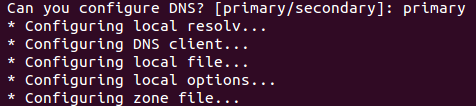
- Install bind9, a application to provide DNS services
- Edit
/etc/resolv.conffile and add your own direction - Set up bind9 to define your domain database and your secondary IP if is defined.
write_config_local_server(){
echo "zone \"$DNS_NAME.\" IN {
type master;
file \"/etc/bind/db.$DNS_NAME.zone\";
allow-transfer {$SECONDARY_DNS;};
}; " > /etc/bind/named.conf.local
}
- In the domain database write entries to be resolubles main services that use DNS to access it:
write_database(){
echo "\$TTL 604800
@ IN SOA ns1.$DNS_NAME. root.ns1.$DNS_NAME. (
1 ; Serial
604800 ; Refresh
86400 ; Retry
2419200 ; Expire
604800 ) ; Negative Cache TTL
@ IN NS ns1.$DNS_NAME.
ns1 IN A $PRIMARY_DNS
@ IN NS ns2.$DNS_NAME.
ns2 IN A $SECONDARY_DNS
$DNS_NAME. IN A $PRIMARY_DNS
smtp IN CNAME $DNS_NAME.
pop3 IN CNAME $DNS_NAME.
ldap IN CNAME $DNS_NAME.
www IN CNAME $DNS_NAME.
www1 IN CNAME $DNS_NAME.
www2 IN CNAME $DNS_NAME.
www3 IN CNAME $DNS_NAME.
" > /etc/bind/db."$DNS_NAME".zone
}
Secondary DNS
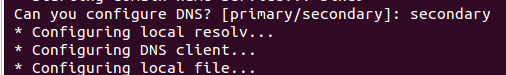
For the secondary server, the configuration is more easy because this use primary server to get information and don't need too more:
write_config_local_client(){
echo "zone \"$DNS_NAME.\" IN {
type slave;
file \"/var/cache/bind/db.$DNS_NAME.zone\";
masters {$PRIMARY_DNS;};
};
" > /etc/bind/named.conf.local
}